반응형
이번에는 아이템 추가하는 기능을 구현해보도록 하겠습니다.
1. 신규요소 (Control.js) 추가
각 링크에는 onClick 이벤트 요소를 선언하고 onChangeMode함수와 연결을 해 줍니다. 이때, 모드를 인자로 넘겨줍니다.
import React, { Component } from 'react';
class Control extends Component {
render() {
return (
<ul>
<li>
<a href="/create" onClick={function (e) { // onChangeMode 함수 연결
e.preventDefault();
this.props.onChangeMode('create');
}.bind(this)}>create</a>
</li>
<li>
<a href="/update" onClick={function (e) { // onChangeMode 함수 연결
e.preventDefault();
this.props.onChangeMode('update');
}.bind(this)}>update</a>
</li>
<li>
<input onClick={function (e) { // onChangeMode 함수 연결
e.preventDefault();
this.props.onChangeMode('delete');
}.bind(this)} type="button" value="delete"></input>
</li>
</ul>
);
}
}
export default Control;2. 신규요소(CreateContent.js) 추가
신규 생성시 입력폼을 작성합니다. 폼은 아래 그림의 아래부분과 같이 구성되어 있습니다. 이때 onSubmit 함수로 title 과 desc 값이 전달될 수 있도록 아래와 같이 코딩을 합니다.
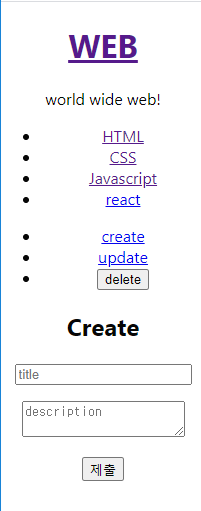
import React, { Component } from 'react';
class CreateContent extends Component {
render() {
return (
<div>
<article>
<h2>Create</h2>
<form action="/create_process" method="post"
onSubmit={function (e) {
e.preventDefault();
this.props.onSubmit(
e.target.title.value,
e.target.desc.value
);
}.bind(this)}
>
<p><input type="text" name="title" placeholder="title"></input></p>
<p><textarea name="desc" placeholder="description"></textarea></p>
<p><input type="submit"></input></p>
</form>
</article>
</div>
);
}
}
export default CreateContent;3. App.js 수정
- 새로 작성한 Control, CreateContent 컴포넌트를 임포트하고,
- welcome, read, create, ... 모드에 따라 content를 다르게 보여주도록 _article 변수를 활용하도록 코딩을 수정하고,
- CreateContent 컴포넌트(2번)에서 title, desc 입력 후 Submit 시 기존 content에 데이터 추가되는 부분 수정한다.
import React, { Component } from 'react';
import Subject from './components/Subject';
import TOC from './components/TOC';
import ReadContent from './components/ReadContent'; // Content -> ReadContent로 변경
import CreateContent from './components/CreateContent'; // CreateContent 추가
import Control from './components/Control';
import './App.css';
class App extends Component {
constructor(props) {
super(props);
this.max_content_id = 3; // 초기값으로 content의 값과 같이 설정함. ui와 전혀 상관이 없는 속성은 state의 외부에 선언
this.state = {
mode: 'create',
selected_content_id: 2,
welcome: { title: 'welcom', desc: 'Hello, React!!' },
subject: { title: 'WEB', sub: 'world wide web!' },
contents: [
{ id: 1, title: 'HTML', desc: 'HTML is HyperText ...' },
{ id: 2, title: 'CSS', desc: 'CSS is for design' },
{ id: 3, title: 'Javascript', desc: 'JavaScript is for interactive' }
]
}
}
render() {
var _title, _desc, _article = null; // _article 선언. mode(welcome, read, create) 에 따라서 다른 출력
if (this.state.mode === 'welcome') {
_title = this.state.welcome.title;
_desc = this.state.welcome.desc;
_article = <ReadContent title={_title} desc={_desc}></ReadContent> // welcome 모드에서의 표시
} else if (this.state.mode === 'read') {
var i = 0;
while (i < this.state.contents.length) {
var data = this.state.contents[i];
if (data.id === this.state.selected_content_id) {
_title = data.title;
_desc = data.desc;
break;
}
i = i + 1;
}
_article = <ReadContent title={_title} desc={_desc}></ReadContent> // read 모드에서의 표시
} else if (this.state.mode === 'create') {
// 'create'모드일 경우 <CreateContent> 요소를 표시
_article = <CreateContent onSubmit={function (_title, _desc) { // _title, _desc를 인자로 받는다.
this.max_content_id = this.max_content_id + 1;
var newContents = Array.from(this.state.contents) // 기존 content 복사하여 새 배열 생성
newContents.push({ id: this.max_content_id, title: _title, desc: _desc }) // 기존 배열에 새로운 값 추가
this.setState({
contents: newContents // 기존 contents 값을 _contents 값으로 교체 대입해준다.
})
}.bind(this)}></CreateContent>
}
return (
<div className="App">
<Subject
title={this.state.subject.title}
sub={this.state.subject.sub}
onChangePage={function () {
this.setState({ mode: 'welcome' });
}.bind(this)}
/>
<TOC
onChangePage={function (id) {
this.setState({
mode: 'read',
selected_content_id: Number(id)
});
}.bind(this)}
data={this.state.contents} />
<Control
onChangeMode={function (_mode) { // 모드를 인자로 받아서 전달해준다.
this.setState({
mode: _mode
})
}.bind(this)} />
{/*<ReadContent title={_title} desc={_desc} /> 삭제*/}
{_article} {/* content를 create/read 에 따라 다르게 보여줄 새 요소 */}
</div>
);
}
}
export default App;
4. TOC.js 수정
shouldComponentUpdate() 함수를 이용하여, 매 변경시마다 무조건 렌더링 되는것을 막는 코드를 추가합니다.
import React, { Component } from 'react';
class TOC extends Component {
// 매 변경시마다 관계없는 요소들을 모두 렌더하는 것을 막아주는 기능 구현
shouldComponentUpdate(newProps, newState) { // newProps.data는 바뀐 데이터, this.props.data는 기존 데이터
if (newProps.data === this.props.data) { // 바뀐 값이 있다면
return false; // 렌더함수 호출 안함
} // 그 이외에는
return true; // 렌더함수 호출
}
render() {
var lists = [];
var data = this.props.data;
var i = 0;
while (i < data.length) {
lists.push(
<li key={data[i].id}>
<a
href={"/content/" + data[i].id}
data-id={data[i].id}
onClick={function (e) {
e.preventDefault();
this.props.onChangePage(e.target.dataset.id);
}.bind(this)}
>{data[i].title}</a></li>);
i = i + 1;
}
return (
<div>
<nav>
<ul>
{lists}
</ul>
</nav>
</div>
);
}
}
export default TOC;- 끝 -
반응형
'Programming > Javascript' 카테고리의 다른 글
| React기초- 9.Delete (0) | 2020.07.29 |
|---|---|
| React기초- 8.Update (0) | 2020.07.29 |
| React기초- 6.이벤트 (0) | 2020.07.28 |
| React기초-5.state2 (0) | 2020.07.27 |
| React기초-4.state (0) | 2020.07.25 |


댓글