반응형
import wx
import wx.grid as gridlib
import os
import psycopg2
import pandas as pd
class MyFrame(wx.Frame):
def __init__(self):
#-------- 1. GUI 초기화
wx.Frame.__init__(self, parent=None, title="DB to Table")
self.SetSize(1020, 600)
self.mainPanel = wx.Panel(self)
self.vtBoxSizer = wx.BoxSizer(wx.VERTICAL) # 전체 레이아웃
self.vhBoxSizer = wx.BoxSizer(wx.HORIZONTAL) # 전체 레이아웃
self.query_txt = wx.TextCtrl(self.mainPanel, -1, size=(400, 25))
self.submit = wx.Button(self.mainPanel, -1, "Search")
self.submit.Bind(wx.EVT_BUTTON, self.onSearch)
# -------- 2. DB 연결
self.conn = psycopg2.connect("host = localhost dbname=postgres user=postgres password=asdf4416 port=5432")
self.cursor = self.conn.cursor()
#--------- 3. Table Grid생성
self.dataGrid = gridlib.Grid(self.mainPanel, wx.EXPAND)
self.dataGrid.CreateGrid(50, 20)
#self.dataGrid.AutoSize()
#self.dataGrid.AutoSizeColumn(2, setAsMin=True)
#--------- 5. GUI Show
self.vhBoxSizer.Add(self.query_txt)
self.vhBoxSizer.Add(self.submit)
self.vtBoxSizer.Add(self.vhBoxSizer, 1, wx.EXPAND | wx.ALL)
self.vtBoxSizer.Add(self.dataGrid, 1, wx.EXPAND|wx.ALL)
self.mainPanel.SetSizer(self.vtBoxSizer)
def onSearch(self, e):
query = self.query_txt.GetValue()
self.cursor.execute(query)
result = self.cursor.fetchall()
# ----------4. 결과를 dataframe으로 저장
df = pd.DataFrame(result)
for a in range(0, len(df.columns),1):
print(df.columns[a])
self.dataGrid.SetColLabelValue(a, str(df.columns[a]))
for i in range(0, len(df), 1): # 열 사이즈 참조
for j in range(0, len(df.columns), 1): # 행 사이즈 참조
self.dataGrid.SetCellValue(i, j, str(df.loc[i][j]))
# 셀 값 참조. 칼럼에 따라 숫자와 문자열이 혼재하지만 SetCellValue 의 세번째 인자가 문자열을 받아들임
if __name__ == "__main__":
app = wx.App()
frm = MyFrame()
frm.Show()
app.MainLoop()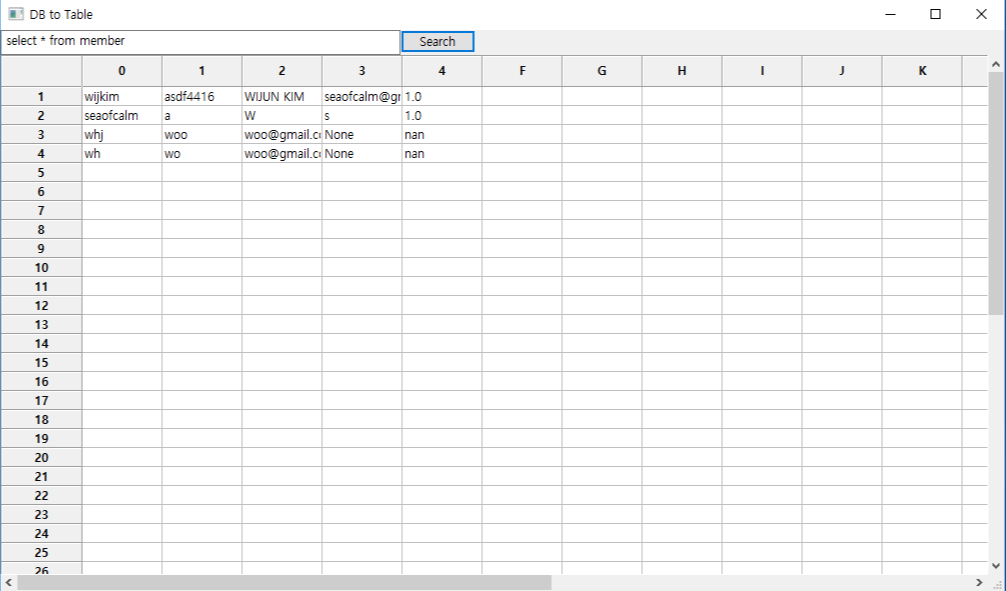
반응형
'Programming > Python_Etc' 카테고리의 다른 글
| Pyside2 (0) | 2020.12.29 |
|---|---|
| 파이썬 matplotlib 차트 그리기 예시 (0) | 2020.08.17 |
| wxpython GridBagSizer 예제 (0) | 2020.06.21 |
| pandas CSV파일 읽기 - 인코딩 에러 (0) | 2020.06.21 |
| wxpython 폴더 트리 컨트롤 (0) | 2020.06.18 |




댓글