반응형
간단한 윈도우 생성 후 마우스 버튼 클릭에 따라 색상 변하는 예제
import wx
class MyFrame(wx.Frame):
def __init__(self):
wx.Frame.__init__(self, parent=None, title="Window Color")
self.Bind(wx.EVT_LEFT_DOWN, self.OnMouseLButtonDown)
self.Bind(wx.EVT_RIGHT_DOWN, self.OnMouseRButtonDown)
def OnMouseLButtonDown(self, event):
self.SetBackgroundColour(wx.Colour(0, 0, 255, 0))
self.Refresh()
def OnMouseRButtonDown(self, event):
self.SetBackgroundColour(wx.Colour(255, 0, 0, 0))
self.Refresh()
if __name__ == "__main__":
app = wx.App()
frame = MyFrame()
frame.Show()
app.MainLoop()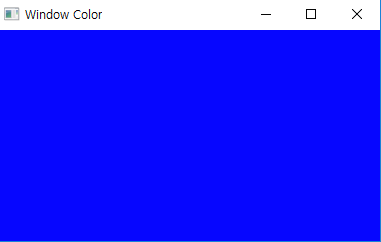

반응형
'Programming > Python_Etc' 카테고리의 다른 글
| wxpython 간단한 프레임 예제(FlexGridSizer) (0) | 2020.06.16 |
|---|---|
| wxpython 간단한 프레임 예제(BoxSizer) (0) | 2020.06.16 |
| Python - GUI에서 DB연결 (0) | 2020.02.26 |
| Python-Oracle연동 (0) | 2020.02.25 |
| Python GUI - tkinter 예제 (2) | 2020.02.25 |



