반응형
Post를 수정하는 기능을 구현하겠습니다.
1. components/EachofPost.vue 수정
v-if 기능을 이용하여 edit모드인지 아닌지에 따라 다른 화면을 보여주도록 구성합니다.
<template>
<div class="post" v-if="edit">
<div class="post_header">
<input class="title" type="text" name="title" v-model="title_update" />
<button class="edit" type="submit" value="Add" @click="updateItem" >v</button>
</div>
<div class="post_body">
<textarea name="body" v-model="body_update" />
</div>
</div>
<div class="post" v-else>
<div class="post_header">
<div class="title">
{{ id }}
{{ titleOfPost }}
</div>
<button class="edit" @click="editItem">v</button>
<button class="close" @click="removeItem">x</button>
</div>
<div class="post_body">
{{ bodyOfPost }}
<div class="creator">
by {{ creator }}
</div>
</div>
</div>
</template>
<script>
export default {
props:['id','titleOfPost', 'bodyOfPost','creator'],
data(){
return{
edit: false,
title_update:this.titleOfPost,
body_update:this.bodyOfPost,
}
} ,
methods:{
removeItem(){
this.$store.dispatch("deletePost", this.id)
},
editItem(){
this.edit = !this.edit;
},
updateItem(){
this.$store.dispatch("updatePost", {
_id:this.id,
title: this.title_update,
body: this.body_update
})
this.editItem();
}
}
}
</script>
<style>
.post{
/* background-color:blanchedalmond; */
margin: 5px auto;
border: 1px solid grey;
border-radius: 10px;
width:100%;
min-height:100px;
}
.post .post_header{
display: flex;
padding: 5px;
}
.post .post_header .title{
display:inline-block;
text-align: left;
font-size: 24px;
height: 50px;
width:100%;
color: black;
border: 0px solid;
/* background-color:blueviolet; */
}
.post .post_header .close{
position: relative;
font-size:20px;
width:20px;
height:20px;
color:dimgrey;
background-color: transparent;
border-color: transparent;
}
.post .post_header .edit{
position: relative;
box-sizing: border-box;
font-size:20px;
width:20px;
height:20px;
color:dimgrey;
background-color: transparent;
border-color: transparent;
}
.post .post_body{
font-size: 16px;
color:cadetblue;
text-align: left;
padding: 5px;
border: 0px solid;
/* background-color: orange; */
width: 100%;
min-height: 25px;
}
.post .post_body .creator{
text-align: right;
left:0;
right: 0;
top: 0;
bottom: 0;
margin-right: 10px;
margin-bottom: 5px;
/* right: 10px; */
}
.post .post_body textarea{
width: 95%;
min-height:24px;
border: 0px;
font-size: 16px;
color:cadetblue;
}
</style>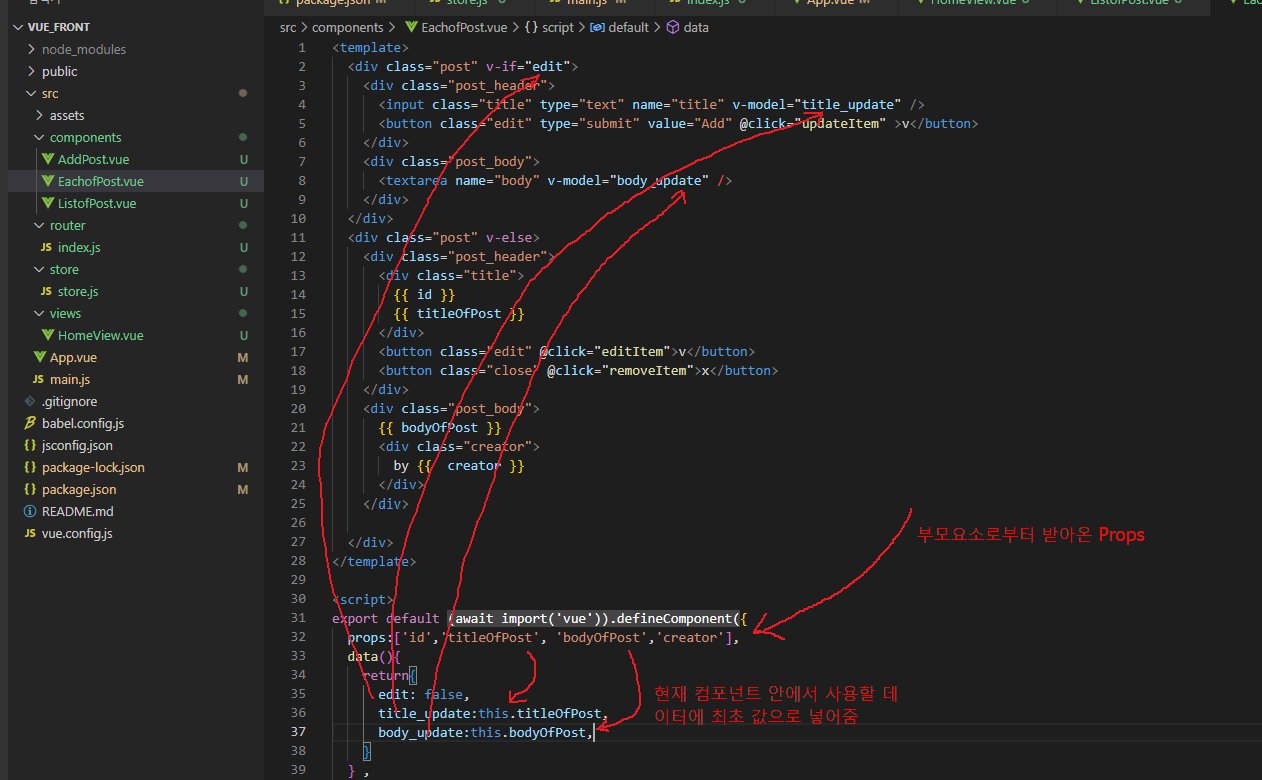
2. store/store.js
import { createStore } from 'vuex';
import axios from 'axios';
axios.defaults.baseURL = 'http://localhost:3000';
axios.defaults.headers.post['Content-Type']='application/json;charset=utf-8';
axios.defaults.headers.post['Access-Control-Allow-Origin']='*';
export const store = createStore({
// export default createStore({
state:{
user:{
// {username: '홍길동', email: 'abcd@abcd.com', password: '1234'}
},
posts: [
// {_id: '1', title: 'apple', body: 'Im apple'},
// {_id: '2', title: 'apple', body: 'Im apple'},
// {_id: '3', title: 'apple', body: 'Im apple'}
]
},
mutations:{
updateState(state, payload) {
// ['movies','message','loading'], 액션에서 넘어온 값(payload)를 기존 state에 할당해준다.
// read, create
Object.keys(payload).forEach((key) => {
state[key] = payload[key];
});
},
DELETEPOST(state, post_id){
const delete_index = state.posts.findIndex(p=> p._id === post_id); // 삭제할 포스트의 index 찾기
state.posts.splice(delete_index,1);
},
UPDATEPOST(state,updatePost){
const update_store_item = state.posts.find(p => p._id === updatePost._id);
// console.log(updatePost)
update_store_item.title = updatePost.title;
update_store_item.body = updatePost.body;
}
},
actions:{
addPost(context, newPost){
const id= context.state.posts.length+1;
const post={
_id: id,
title: newPost.title,
body: newPost.body,
creator: newPost.title
}
context.commit("updateState", {
posts: [...context.state.posts, post],
})
// console.log(context.state.user)
},
deletePost(context, post_id){
context.commit("DELETEPOST", post_id);
},
updatePost(context, updatePost){
context.commit("UPDATEPOST", updatePost)
}
}
});
반응형
'Programming > Vue' 카테고리의 다른 글
| Vue todolist 만들기 - 7. Express로 Backend 구성하기 (0) | 2023.05.05 |
|---|---|
| Vue todolist 만들기 - 6. Kakao 로그인 구현 (0) | 2023.05.04 |
| Vue todolist 만들기 - 4. Store 적용하기...Post추가/삭제 (0) | 2023.05.04 |
| Vue todolist 만들기 - 3. Vue 프로젝트 상세구성 (0) | 2023.05.04 |
| Vue todolist 만들기 - 2. Vue 프로젝트 만들기 (0) | 2023.05.04 |


